mirror of
https://github.com/UberGuidoZ/Flipper.git
synced 2025-01-28 16:40:11 +00:00
81 lines
4.5 KiB
Markdown
81 lines
4.5 KiB
Markdown
# Flipper Application Packages (FAPs)
|
|
|
|
## [Some links to authors and descriptions here](https://github.com/UberGuidoZ/Flipper/tree/main/Applications/Custom%20(UL%2C%20RM%2C%20XFW)#readme)
|
|
|
|
---
|
|
*** **Unofficial FAP Store is here! [You gotta check it out at FlipC.org](https://flipc.org/)** ***<br>
|
|
From [Aleksey Korolev](https://github.com/playmean) comes a quick and easy way to install FAP files.
|
|
---
|
|
|
|
The long-awaited addition of loading plugins (applications) from the SD card is here thanks to some hard work by the Official Flipper devteam. Anna/hedger released a FAP pack with some pre-built plugins, ready to go. Check out the [Official documentation](https://github.com/flipperdevices/flipperzero-firmware/blob/dev/documentation/AppsOnSDCard.md) for more info.
|
|
|
|
And thanks to some further hard work from [xMasterX](https://github.com/xMasterX) of [Unleashed](https://github.com/DarkFlippers/unleashed-firmware), we now have MORE working applications!
|
|
|
|
Since the FAP file needs to be compiled to work with the specific firmware you have, I've separated the FAPs into their respective folders.<br>
|
|
**NOTE: Files are interchangeable between RM and UL! They are not interchangeable with Official firmware due to API differences.**
|
|
|
|
## How to use
|
|
|
|
Download the FAP file(s) of your choice and stick them in a folder names `apps` on the SD card. You can organize them into folders like they are on this repo however you would like! Please, move them around to what makes sense to you, create new folders, etc.
|
|
|
|
Once you have them loaded, make sure you're on the most current version of your [firmware of choice](https://github.com/UberGuidoZ/Flipper/tree/main/Firmware_Options) (dev branch in most cases), then look for the Applications menu item:
|
|
|
|

|
|
|
|
Hit the center button to load it and you should see your folders from above:
|
|
|
|

|
|
|
|
Now simply navigate to the application you'd like to load and center click it!
|
|
|
|
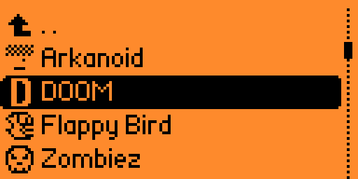
|
|
|
|
To exit and/or load something else, simply use the BACK button.
|
|
|
|
-----
|
|
# Building applications
|
|
## Here are some resources on getting started creating and building FAPS.
|
|
|
|
### Official documentation
|
|
https://github.com/flipperdevices/flipperzero-firmware/blob/dev/documentation/AppsOnSDCard.md
|
|
|
|
### uFBT - micro Flipper Build Tool
|
|
https://github.com/flipperdevices/flipperzero-ufbt
|
|
|
|
### Dev documentation by at-manos(outdated)
|
|
https://flipper.atmanos.com/docs/category/overview
|
|
|
|
### Flipper plugin tutorial
|
|
By DroomOne: https://github.com/DroomOne/Flipper-Plugin-Tutorial<br>
|
|
By giolaq: https://blog.giolaq.dev/hello-world-of-flipper-zero (The repo that goes with giolaq's blog: https://github.com/giolaq/helloflipper )<br>
|
|
By csBlueChip: https://github.com/csBlueChip/FlipperZero_plugin_howto
|
|
|
|
## Hello world examples
|
|
By zmactep: https://github.com/zmactep/flipperzero-hello-world <br>
|
|
By ASoldo: https://github.com/ASoldo/hello_world <br>
|
|
By mervburger: https://github.com/mervburger/flipper_helloworld <br>
|
|
A rust implimentation by baakeydow: https://github.com/baakeydow/flipper0-rust-hello-world <br>
|
|
|
|
-----
|
|
|
|
## Donation Information
|
|
|
|
Nothing is ever expected for the hoarding of digital files, creations I have made, or the people I may have helped.
|
|
|
|
## Ordering from Lab401? [USE THIS LINK FOR 5% OFF!](https://lab401.com/r?id=vsmgoc) (Or code `UberGuidoZ` at checkout.)
|
|
|
|
I've had so many asking for me to add this.<br>
|
|
 
|
|
|
|
**BTC**: `3AWgaL3FxquakP15ZVDxr8q8xVTc5Q75dS`<br>
|
|
**BCH**: `17nWCvf2YPMZ3F3H1seX8T149Z9E3BMKXk`<br>
|
|
**ETH**: `0x0f0003fCB0bD9355Ad7B124c30b9F3D860D5E191`<br>
|
|
**LTC**: `M8Ujk52U27bkm1ksiWUyteL8b3rRQVMke2`<br>
|
|
**PayPal**: `uberguidoz@gmail.com`
|
|
|
|
So, here it is. All donations of *any* size are humbly appreciated.<br>
|
|
 
|
|
|
|
Donations will be used for hardware (and maybe caffeine) to further testing!<br>
|
|

|