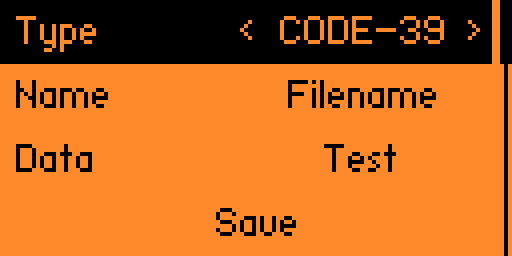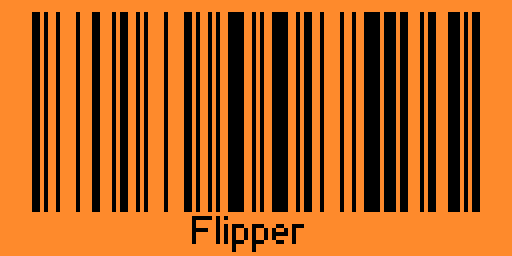mirror of
https://github.com/UberGuidoZ/Flipper.git
synced 2024-12-23 06:50:12 +00:00
2.2 KiB
2.2 KiB
Barcode Generator
A barcode generator for the Flipper Zero that supports UPC-A, EAN-8, EAN-13, Code-39, and Code-128[1]
Table of Contents
Installing
- Download the
.zipfile from the release section - Extract/unzip the
.zipfile onto your computer - Open qFlipper and go to the file manager
- Navigate to the
appsfolder - Drag & Drop the
.fapfile into theappsfolder - Navigate back to the root folder and create the folder
app_data, if not already there - Navigate into
app_dataand create another folder calledbarcode_data - Navigate into
barcode_data - Drag & Drop the encoding txts (
code39_encodings.txt&code128_encodings.txt) into thebarcode_datafolder
Usage
Creating a barcode
- To create a barcode click on
Create Barcode - Next select your type using the left and right arrows
- Enter your filename and then your barcode data
- Click save
Editing a barcode
- To edit a barcode click on
Edit Barcode - Next select the barcode file you want to edit
- Edit the type, name, or data
- Click save
Deleting a barcode
- To delete a barcode click on
Edit Barcode - Next select the barcode file you want to delete
- Scroll all the way to the bottom
- Click delete
Viewing a barcode
- To view a barcode click on
Load Barcode - Next select the barcode file you want to view
Screenshots
Credits
Kingal1337 - Developer
@teeebor - Menu Code Snippet
[1] - Only supports Set B and only the characters from 0-94