2022-12-15 02:12:17 +00:00
# Upgrade or Downgrade your Flipper level (Official / Unleashed)!
2022-10-08 17:31:53 +00:00
## If you're running RogueMaster with the additional levels, read below [then go here](https://github.com/UberGuidoZ/Flipper/tree/main/Dolphin_Level/RogueMaster).
2022-07-30 20:42:46 +00:00
2022-08-01 06:48:02 +00:00
## NOTE: To fix issue with recent firmware changes, file should start with a period `.`
2022-07-30 20:31:48 +00:00
2022-12-27 06:52:29 +00:00
Github doesn't always like files that start with a period so please make sure it still starts with a period after download.
2022-07-30 20:42:46 +00:00
2022-07-30 20:31:48 +00:00
If your flipper level is moving too slow for you, there are ways you can fix that! Are you are the tinkering kind? See [DroomOne's ](https://github.com/DroomOne/FlipperScripts ) Python script. (All the files below were made with this script. I've notated the numbers used as _DO#_ later.)
If you would rather just "git'r'done" then grab one of the following files depending on your need.
2022-12-27 06:52:29 +00:00
`.dolphin.state.ZERO` - Starting from scratch, just a n00b... _(DO#: 0)_ < br >
`.dolphin.state.TOP1` - Next action you do upgrades to LVL 2 _(DO#: 734)_ < br >
`.dolphin.state.LVL2a` - Instant LVL 2 animation on reboot _(DO#: 735)_ < br >
`.dolphin.state.TOP2` - Next action you do upgrades to LVL 3 _(DO#: 2939)_ < br >
`.dolphin.state.LVL3a` - Instant LVL 3 animation on reboot _(DO#: 2940)_ < br >
`.dolphin.state.FIN3` - You're the king, nothing left... _(DO#: 2941 or greater)_
2022-07-30 20:31:48 +00:00
2022-12-27 06:52:29 +00:00
Now that you have downloaded the `.dolphin.state` file you want to a location you know, RENAME IT to just `.dolphin.state` < br >
2022-07-30 20:31:48 +00:00
Next, open up qFlipper and head to the file browser section to transfer your new file:
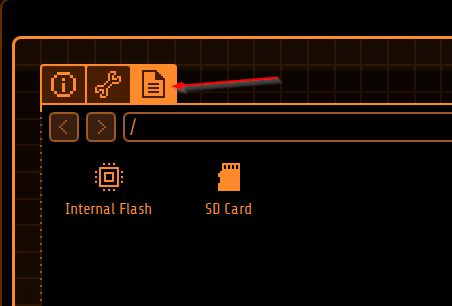
You should see the internal and external (SD) there - double-click on `Internal Flash` :
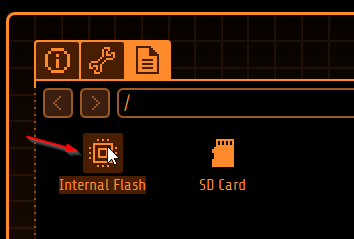
2022-07-30 20:42:46 +00:00
There's not a lot here, but the important file is! Enable hidden files and you should see a `.dolphin.state` file already present:
2022-07-30 20:31:48 +00:00
2022-07-30 20:42:46 +00:00
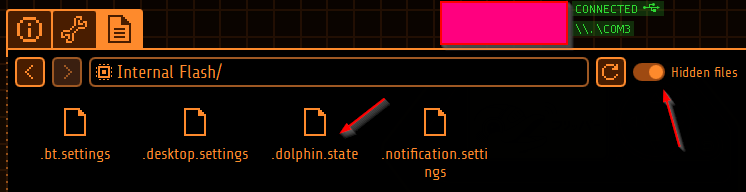
2022-07-30 20:31:48 +00:00
Right-click on it and select "Rename..."
2022-07-30 20:42:46 +00:00
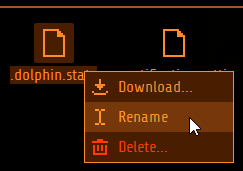
2022-07-30 20:31:48 +00:00
Give it a name that you'll know what it is still and can go back. I picked `.dolphin.state.mine` :
2022-07-30 20:42:46 +00:00
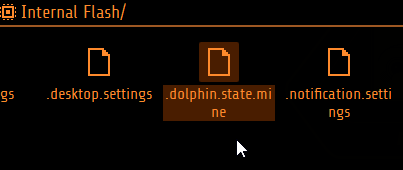
2022-07-30 20:31:48 +00:00
Great! Now drag and drop the `.dolphin.state` file you downloaded from this repo right into the same spot:
2022-07-30 20:42:46 +00:00

2022-07-30 20:31:48 +00:00
That's it! Now [restart Flipper ](https://docs.flipperzero.one/basics/reboot ) and enjoy your new level!
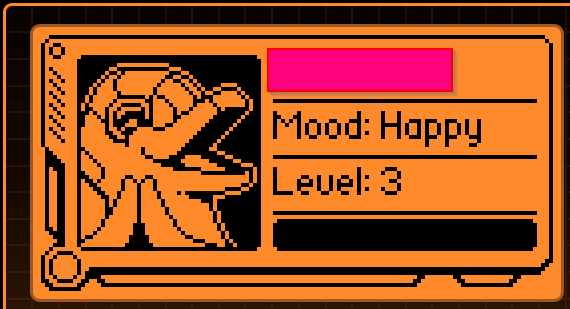
If you find yourself longing for your original friend as it was, it's easy to go back. Repeat the process above, but now DELETE< br >
the `.dolphin.state` file, then rename your `.dolphin.state.mine` (or whatever you picked) back to `.dolphin.state` .< br >
2022-11-22 23:12:46 +00:00
Finally, restart Flipper again and you should be back to where you started! (This can be done as many times as you like.)
2022-08-09 04:53:31 +00:00
2022-08-09 06:08:49 +00:00
-----
2022-12-02 03:23:44 +00:00
## Donation Information
Nothing is ever expected for the hoarding of digital files, creations I have made, or the people I may have helped.
## Ordering from Lab401? [USE THIS LINK FOR 5% OFF!](https://lab401.com/r?id=vsmgoc) (Or code `UberGuidoZ` at checkout.)
2022-08-09 04:53:31 +00:00
I've had so many asking for me to add this.< br >
 
**BTC**: `3AWgaL3FxquakP15ZVDxr8q8xVTc5Q75dS` < br >
2022-08-09 06:08:49 +00:00
**BCH**: `17nWCvf2YPMZ3F3H1seX8T149Z9E3BMKXk` < br >
**ETH**: `0x0f0003fCB0bD9355Ad7B124c30b9F3D860D5E191` < br >
2023-01-12 08:52:44 +00:00
**LTC**: `M8Ujk52U27bkm1ksiWUyteL8b3rRQVMke2` < br >
2023-01-12 08:32:55 +00:00
**PayPal**: `uberguidoz@gmail.com`
2022-08-09 04:53:31 +00:00
So, here it is. All donations of *any* size are humbly appreciated.< br >
 
2022-08-09 06:08:49 +00:00
Donations will be used for hardware (and maybe caffeine) to further testing!< br >
2023-01-12 08:32:55 +00:00
