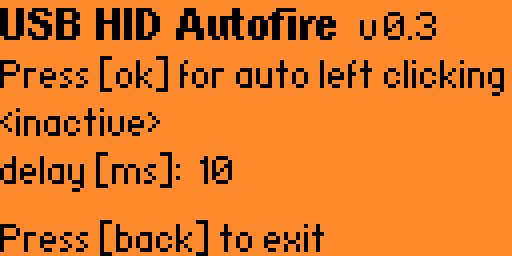mirror of
https://github.com/UberGuidoZ/Flipper.git
synced 2025-01-26 15:40:12 +00:00
| .. | ||
| .gitignore | ||
| application.fam | ||
| CHANGELOG.md | ||
| LICENSE | ||
| README.md | ||
| screenshot.png | ||
| tools.c | ||
| tools.h | ||
| usb_hid_autofire.c | ||
| usb_hid_autofire.kra | ||
| usb_hid_autofire.png | ||
| usb_hid_autofire.svg | ||
| version.h | ||
USB HID Autofire
GitHub | Latest release | Changelog | License
This is a simple Flipper Zero application to send left-clicks as a USB HID device.
Installation
Download the latest release
of the fap file and put it into the apps folder on your SD card of your Flipper Zero.
Building
cd applications_user
git clone https://github.com/pbek/usb_hid_autofire.git
cd ..
# Build the application
./fbt fap_usb_hid_autofire
# Build and launch the application
./fbt launch_app APPSRC=usb_hid_autofire