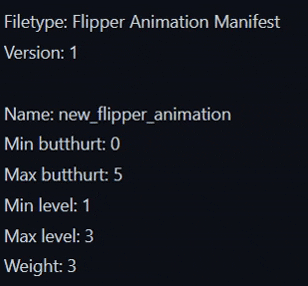mirror of
https://github.com/UberGuidoZ/Flipper.git
synced 2025-02-20 19:51:08 +00:00
| .. | ||
| PYX_Bar_Shift.zip | ||
| PYX_Bars.zip | ||
| PYX_Circle_Merge.zip | ||
| PYX_HackerMan.zip | ||
| PYX_Moon_Shift.zip | ||
| PYX_Nyan.zip | ||
| PYX_Smile.zip | ||
| PYX_Star_Swirl.zip | ||
| PYX_Swipe.zip | ||
| PYX_Tri_Bar.zip | ||
| PYX_Ultra_Shift.zip | ||
| PYX_Vortex.zip | ||
| PYX_Xplode.zip | ||
| readme.md | ||
flipper-zero-animations
Updates:
-
(12-24-2022) New animations uploaded. (Circle_Merge, Moon_Shift, Swipe, Tri_Bar, Ultra_Shift. Xplode, Bar_Shift, Bars)
-
(12-22-22) New animations uploaded. (HackerMan, Nyan, Smile, Vortex, StarSwirl)
-
🛠️ Some animations may require tuning in the meta file to work better.
-
🚧 Everything here is a work in progress.
Installation:
- Download and Unzip desired animation folder.
- Connect Flipper device to Qflipper or connect microSD directly into PC.
- Navigate to the root of the SD card and open the dolphin folder. (all flipper animatons and manifest.txt inside)
- Drag the entire extracted animation folder into the dolphin folder. (Should contain frames and meta.txt)
- Edit the manifest.txt inside the dolphin folder to include the new animation folder.
- Save the new manifest to the dolphin folder and re-insert SD card if using Card reader.
- Restart Flipper.
Manifest Example.
Animation Previews:

- Preview: HackerMan

- Preview: Nyan

- Preview: Smile

- Preview: Vortex

- Preview: Star_Swirl

- Preview: Barcode_Fast_Shift (Buggy)

- Preview: Circle_Merge (Buggy)

- Preview: Moon_Shift

- Preview: Screen_Wipe (Buggy)

- Preview: Tri_Bar

- Preview: Trippy_Bar

- Preview: Ultra_Shift

- Preview: Xplosion