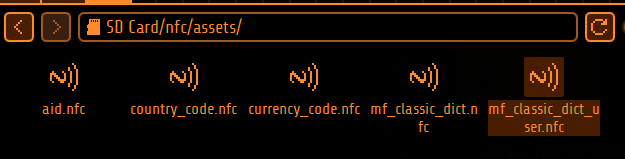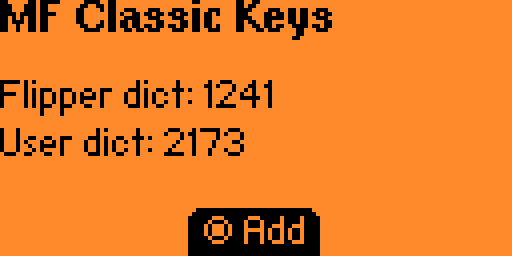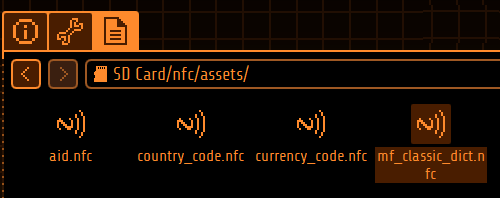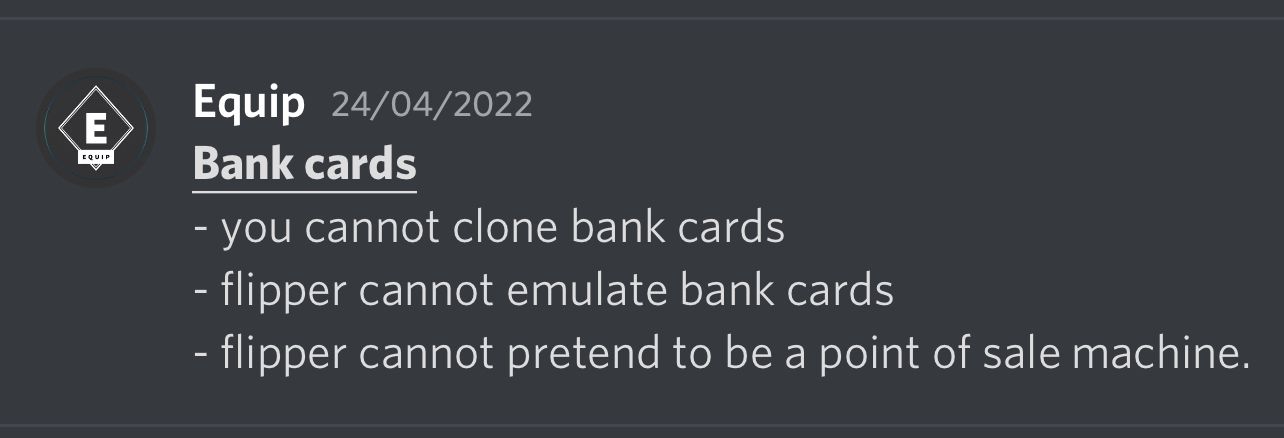| .. | ||
| mf_classic_dict_user.nfc | ||
| mf_classic_dict.nfc | ||
| Non-RRG_Keys_Only.nfc | ||
| ReadMe.md | ||
Changes for the User NFC Key Dictionary
Official firmware has introduced a user dict file option which will allow you to update firmware and not lose any added NFC keys! This is great, but requires a slight change in the way things were done previously. I've removed all the NFC keys that are in the original mf_classic_dict.nfc provided by Official firmware as of July 26, 2022 and converted what's left over to the new mf_classic_dict_user.nfc file here.
To use, add the mf_classic_dict_user.nfc file from this repo into the SD Card -> nfc -> assets folder.
No need to overwrite anything or rename anything. Do that and you're done! Now verify the new keys are recognized
Head over to Flipper -> NFC -> Extra Actions -> Mf Classic Keys and you should see something like this:
You can add more easily using the center button if you discover more!
Older method (no longer maintained): Combined multiple mf_classic_dict.nfc files:
Also included all NFC keys from Proxmark3 Iceman's dictionaries and RFIDresearchgroup, as well as random others online, then removed all dupes. This has almost tripled the amount of verified keys and been much more successful in capturing all keys in multiple tests during reads.
To use, replace the existing file mf_classic_dict.nfc under SD Card -> nfc -> assets.
You can rename the existing as a backup or download it again from the links above if ever needed.
NOTE: This has been merged into Unleased firmware as well as RogueMaster's firmware. Also important...