37 KiB
An attempt at documenting the changes/new features introduced in each release.
0.5.4
- Many styling fixes and improvements to Live Queries and Live Templates
- Added a “source” button to Live Queries and Live Templates for better debugging (showing you the markdown code rendered by the template so you can more easily detect issues)
- Live Queries:
- Support for
render allwhere the entire result set is passed to a single template allowing you to e.g. dynamically build up tables, see Live Queries@render for an example.
- Support for
0.5.3
- Changes to Objects:
- Paragraphs are now indexed, see Objects@paragraph (thanks to Ian Shehadeh)
- For consistency, list items are now always indexed as well (whether they contain a Tags or not) see Objects@item.
- The {[Directive: Convert to Live Query/Template]} now also converts
#useand#includedirectives - Styling improvements for Linked Mentions
- SilverBullet now fully works when added as PWA on Safari 17 (via the “Add to Dock” option).
- Fix support for handlebars variables in Live Queries and live
- Plug robustness improvements (SB shouldn’t fully break when loading plugs that rely on disabled syscalls)
- Various other bug fixes
0.5.1
- Fixes to auto-sizing of Live Queries and Live Templates widgets
- Fixed the combination of
limitandorder bynot working well - Auto complete for queries now works for queries split across multiple lines
- Auto complete for fenced code block languages (use the
/codeslash command) - Slightly tweaked semantics for the
=operator on arrays, see Live Queries for details
0.5.0
Oh boy, this is a big one. This release brings you the following:
- Objects: a more generic system to indexing and querying content in your space, including the ability to define your own custom object “types” (dubbed Tags). See the referenced pages for examples.
- Live Queries and Live Templates: ultimately will replace 🔌 Directive in future versions and 🔌 Directive is now deprecated. They differ from directives in that they don’t materialize their output into the page itself, but rather render them on the fly so only the query/template instantiation is kept on disk. All previous directive examples on this website how now been replaced with Live Templates and Live Queries. To ease the conversion there is {[Directive: Convert Query to Live Query]} command: just put your cursor inside of an existing (query) directive and run it to auto-convert.
- The query syntax used in Live Queries (but also used in 🔌 Directive) has been significantly expanded, although there may still be bugs. There’s still more value to be unlocked here in future releases.
- The previous “backlinks” plug is now built into SilverBullet as Linked Mentions and appears at the bottom of every page (if there are incoming links). You can toggle linked mentions via {[Mentions: Toggle]}.
- A whole bunch of PlugOS syscalls have been updated, I’ll do my best update known existing plugs, but if you built existing ones some things may have broken. Please report anything broken in Github issues.
- This release effectively already removes the
#eval🔌 Directive (it’s still there, but likely not working), this directive needs some rethinking. Join us on Discord if you have a use case for it and how you use/want to use it.
Important:
- If you have plugs such as “backlinks” or “graphview” installed, please remove them (or to be safe: all plugs) from the
_plugfolder in your space after the upgrade. Then, also remove them from your PLUGS page. The backlinks plug is now included by default (named Linked Mentions), and GraphView still needs to be updated (although it’s been kind of abandoned by the author).
Due to significant changes in how data is stored, likely your space will be resynced to all your clients once you upgrade. Just in case you may also want to {[Space: Reindex]} your space. If things are really broken, try the {[Debug: Reset Client]} command.
0.4.0
The big change in this release is that SilverBullet now supports two Client Modes: online mode and sync mode. Read more about them here: Client Modes.
Other notable changes:
- Massive reshuffling of built-in 🔌 Plugs, splitting the old “core” plug into 🔌 Editor, 🔌 Template and 🔌 Index.
- Directives in Live Preview now always take up a single line height.
- 🔌 Tasks now support custom states (not just
[x]and[ ]), for example:- [IN PROGRESS] An in progress task
- [BLOCKED] A task that’s blocked 🔌 Tasks
- Removed Cloud Links support in favor of Federation. If you still have legacy cloud links, simply replace the 🌩️ with a
!and things should work as before.
0.3.11
- Cookies set when using SilverBullet's built-in Authentication are now per domain + port, allowing you to run multiple instances of SB on a single host with different ports without the authentication interfering.
- Page references in SETTINGS now use double-bracket notation (optionally) which is nicer, because you’ll get completion. See SETTINGS for examples.
- It is now possible to override 🔌 Plugs manifests. The primary use case for this is to be able to override keyboard shortcuts. This feature may still change over time, but you can try it out. See SETTINGS for an example.
- Fix
silverbullet upgradehanging - Fixes to syntax coloring
- Various internal refactoring in preparation for cool things to come
0.3.10
- Sync improvements:
- Now syncing the currently open page every 5s with the server
- Now more instantly syncing indirectly updated pages, e.g. when checking off tasks in a query
- Less aggressive "you're offline" signaling (now only showing yellow bar after 2 failed sync attempts)
- New
/page-templateslash command to apply (insert) a page 🔌 Core/Templates at the current location - When the PWA starts, it will now send you back to the last opened page instead of the index page (you may have to reinstall the PWA for this change to take effect).
- Markdown/Syntax Highlighting for HTML
- Various heavy-weight commands (such as {[Space: Reindex]} and {[Directives: Update Entire Space]}) now use an internal message queue, allowing to continue the processing even when interrupted or crashing.
- Various internal refactorings
0.3.9
- Metadata both in Frontmatter and Attributes names are now indexed (scoped to whether they apply to pages, items or tasks) and code completed, e.g in front matter, attribute syntax and queries.
- When pressing
Shift-Enterrather than regularEnterin the page navigator, the input is now used literally to create a new page with that name. For example, typing in “my page” and hittingShift-Enterwill always create a page with that name (rather than defaulting to the best match, which is whatEnterwould navigate to). - Fixes an issue where the focus would be taken away from a modal if the page needed to be reloaded in the background.
- Command to update directives across the entire space (not just the current page): {[Directives: Update Entire Space]}
- Ability to run plug functions from the CLI with
silverbullet plug:run. For instance, to update all directives in an entire space, run:silverbullet plug:run /space-path directive.updateDirectivesInSpace
0.3.7
- Important bug fix: under specific circumstances an initial sync (of a new device) could result in the initial page (when opening SB) being deleted. Not good. Please upgrade to this version ASAP. And continue making backups of your space.
- New {[Refactor: Batch Rename Page Prefix]} command to rename a page prefix to something else, can be used to achieve the effect of renaming a folder (e.g. from
topics/tomy topics/) while updating all links properly. - Update to Attributes syntax
- Fix: Renaming a template page now also updates references to it (e.g. in
renderclauses) - Scroll position is now retained when switching between pages
- Various other fixes
0.3.6
- Mobile view improvements for tables and directives (vertical spacing) by vuau
- Internal work on color theming by TheLD6978
- Re-implemented fuzzy search in the page picker, command palette etc. with Fuse.js — let’s see if people like this better.
- Backlinks (as queried via the
linkdata source) now contains richer data, namelyinDirective(if the link appears in the context of a directive) andalias(if the backlink has an alias name). This also fixes not updating page references inside directives. This introduced a backwards incompatible data. To update your indexes, please run {[Space: Reindex]} on your clients (once). - Initial work on Attributes (inline Metadata) such as this [importance:: high]
- Added {[Debug: Reset Client]} command that flushes the local databases and caches (and service worker) for debugging purposes.
- Added {[Editor: Center Cursor]} command.
- New template helper
replaceRegexp, see 🔌 Template@vars - Bug fix: Renaming of pages now works again on iOS
- Big internal code refactor
0.3.5
- Removal of all real-time collaboration features: this was causing too many edge cases, and complicated the code too much. To simplify the product as well as the code, we completely removed all real-time collaboration features for now. We may introduce this at some point in the future when the demand and focus is there.
- Change of APIs: This is mostly internal, but will likely have effects on the first load after the upgrade: you may see errors or a message around “the path has changed”, or your page may not properly load. Don’t freak out, just reload once or twice and all should resync and be fine. There’s a beginning of documenting the server API now.
- Better Authelia support
- When drag & dropping (or copy & pasting) a file onto a page now, the location will default to the same folder the page is in.
- Various bug fixes
0.3.4
- Breaking change (for some templates): Template in various places allowed you to use
{{variables}}and various handlebars functions. There also used to be a magic{{page}}variable that you could use in various places, but not everywhere. This has now been unified. And the magical{{page}}now has been replaced with the global@pagewhich does not just expose the page’s name, but any page meta data. More information here: 🔌 Template@vars. You will now get completion for built-in handlebars helpers after typing{{. - Breaking change (for STYLES users). The STYLES page is now no longer “magic” and hardcoded. It can (and must) now be specified in SETTINGS (see example on that page) for styles to be loaded from it.
- Folding is here (at least with commands, not much UI): {[Fold: Fold]}, {[Fold: Unfold]}, {[Fold: Toggle Fold]}, {[Fold: Fold All]} and {[Fold: Unfold All]}.
- {[Broken Links: Show]} command (not complete yet, but already useful)
- The
Daily Notetemplate now supports setting a caret position with|^|. - Explicit {[Sync: Now]} command, for those who are impatient
- Tons of smaller bug fixes
- (Experimental) work towards a single-binary distribution of SilverBullet (per platform), no Deno install required.
0.3.2
- REMOVED: Real-time collaboration support between clients: Open the same page in multiple windows (browser tabs, mobile devices) and within a few seconds you should get kicked into real-time collaboration mode, showing other participants cursors, selections and edits in real time (Google doc style). This only works when a connection with the server can be established.
- Authentication: you can now allow multiple user accounts authenticate, which makes the real-time collaboration support actually useful. This feature is still experimental and will likely evolve over time.
- Added
spaceIgnoresetting to not sync specific folders or file patterns to the client, see SETTINGS for documentation - Much improved image loading behavior on page (previously scroll bars would jump up and down like a mad person)
- Various bug fixes and quality of life improvements
0.3.1
This is a big one.
This is another big architectural shift warranting a major minor version bump 😉.
A detailed description of what happened can be found in this PR, the TL;DR is this:
- SilverBullet in this version is going all in on being an offline-capable PWA. This means the desktop and mobile applications will no longer be maintained. However, the value those applications brought (offline capability) has now been built right into the “regular web” version without the burden of having to maintain a desktop app for three platforms, and a mobile app for two.
- Upon first launch in a modern browser, SilverBullet will now sync a full copy of your entire space locally (into your browser’s IndexedDB database). When a network connection to the server is available, it will sync files with it. On the server, files are still kept as regular files, nothing changes here.
- To avoid accidentally syncing ginormous (that’s a technical term) files to your browser, by default files > 20MB are not exposed. This puts an effective file size limit of 20MB on files in your space, this limit is configurable with the
--maxFileSizeflag (file a file size in MB) when runningsilverbullet.
- To avoid accidentally syncing ginormous (that’s a technical term) files to your browser, by default files > 20MB are not exposed. This puts an effective file size limit of 20MB on files in your space, this limit is configurable with the
- After the first launch, you can disconnect from your network and your application should still be available: reload the page; restart the browser; reboot your machine, and everything still works. Note that while you’re offline, your title bar will appear in yellow to indicate this “offline” state.
- All processing (all 🔌 Plugs logic) is now running in the browser. Previously, some of this work was offloaded to the server. No more, the server is now a dumb file store. You can (and probably should) delete your
data.dbfile, which was previously used to store state on the server side. - From a UI perspective little changes, except for a few things related to sync:
- While SB is in an out-of-sync state, the title bar will appear yellow. This will also happen when it cannot reach the server. SB is still fully functional in this state. Once the connection is restored, all changes while offline are synced back to the server.
- Upon initial load, a full sync will take place, which — depending on the size of your space — may take some time. Or even blow up completely, if you have a big amount of data there.
- To reset your browser state (flush out your entire space, caches and data stores) visit the
/.client/logout.htmlpage, e.g. at http://localhost:3000/.client/logout.html and push the button. Note that any unsynced changes will be wiped.
Besides these architectural changes, a few other breaking changes were made to seize the moment:
- In plugs:
- Plugs are now distributed as
.plug.jsfiles instead of.plug.jsonfiles. This greatly improves debugability (when you compile with--debugyou get source maps, and can even set breakpoints) and drastically decreases their file size. All existing plugs need to be recompiled using thesilverbullet plug:compilecommand, and the resulting.plug.jsfile commited. Then update your PLUGS page to point to the resulting.plug.jsfiles.
- Plugs are now distributed as
- Breaking change in URLs (if you bookmarked them before): spaces in page names used to be replaced with
_to look nicer, however, this was causing too many issues for people, so they’re no longer replaced and will appear as%20(regular URI encoding) now. - On mobile, you can now tap with two fingers on the editor to open the page picker, and with three fingers to open the command palette.
- Internal note: to avoid page/file name clashes in URLs, various internal URLs have changed, FS requests are now served from
/.fsinstead of/fs, and all client static files from/.client(was root before).
0.2.14
- Added
Cmd-.(Mac) andCtrl-.(Linux/Windows) as an additional keyboard shortcut (toCmd-/,Ctrl-/) for launching the command palette. - Improvements to dark mode by Max Richter
0.2.13
- Support for multiple
order byclauses in Live Queries by Siddhant Sanyam - Tags included in
tagsFrontmatter now included in hash tag auto complete - Regression fix: when instantiating a page from a template it would always claim the page already existed (even if it didn't)
0.2.12
- Added support to override CSS styles on a per-space basis. This replaces the previous
fontFamilysetting. See STYLES for hints on how to use this new experimental feature. - Sync: Support to exclude prefixes (via SETTINGS)
- Reverted behavior of using up/down arrow keys to move between the page title and page content (and rename based on it). This resulted in undesirable behavior too often. You can now rename a page by clicking/tapping on the title, changing the name and hitting Enter or clicking anywhere outside the page title to apply the rename.
- Documentation updates (on https://silverbullet.md):
- Support template variables in a page template's
$name - Dependency upgrades
- Various bug fixes
0.2.11
- Regression fix: hashtag completion works again
- Mobile:
- App crashing/white screen after being in the background for some time should now be fixed
- Sync improvements:
- Immediately trigger sync on file when opened in the editor (so you always get the latest version)
- Automatically perform a {[Plugs: Update]} after performing a {[Sync: Wipe Local Space and Sync]}
- New {[Sync: Disable]} command to disable sync (remove config and snapshot)
- {[Plugs: Update]} no longer fails when there is no PLUGS file.
- Desktop: New “Help” menu with link to documentation (silverbullet.md website) and About box with version number.
- You now see a clear error message when querying an non-supported query source.
0.2.10
- Syntax highlighting for a bunch of new languages — see Markdown/Syntax Highlighting: PgSQL, Rust, CSS, Python, Protobuf, Shell, Swift, toml, XML, JSON, C, C++, Java, C#, Scala, Kotlin, ObjectiveC, ObjectiveC++ and Dart
- Vim support for VIMRC (see Vim documentation)
- Desktop: “Open Recent” menu to quickly reopen recently opened spaces.
- Sync bug fixes and better logging (in {[Show Logs]})
0.2.9
- Fixed copy & paste, drag & drop of attachments in the Desktop app
- Continuous Sync
- Support for embedding Markdown/Code Widgets.
Ability to set the editor font via thein SETTINGS (restart the app/reload the page to make it go into effect). Update: now done via STYLESfontFamilysetting
0.2.8
- Sync should now be usable and is documented
- Windows and Mac Desktop apps now have proper icons (only Linux left)
- Mobile app for iOS in TestFlight
- New onboarding index page when you create a new space, pulling content from Getting Started.
- Various bug fixes
0.2.7
- New {[Extract text to new page]} command
- Improvement to listify commands by Tristan Sokol
- {[Extract text to new page]} command by Tristan Sokol
- SQL syntax highlighting in fenced code blocks by Martin Kraft
select * from my_table; - Merged code for experimental mobile app (iOS only for now)
- Experimental sync support, to be documented once it matures
- Various bug fixes
0.2.6
- Various bug fixes
- First version of experimental Electron-based desktop app for Mac, Windows and Linux.
0.2.5
- Changed styling for Frontmatter, fenced code blocks, and directives to avoid vertical jumping when moving the cursor around.
- Clicking the URL (inside of an image
or link[text](link)) no longer navigates there, you need to click on the anchor text to navigate there now (this avoids a lot of weird behavior). - Most areas where you enter text (e.g. the page name, page switcher, command palette and filter boxes) now use a CodeMirror editor. This means a few things:
- If you have vim mode enabled, this mode will also be enabled there.
- You can now use the emoji picker (
:partyetc.) in those places, in fact, any plug implementing theminieditor:completeevent — right now just the emoji picker — will work.
- Added support for plugs to extend fenced code blocks with custom languages and rendering live-preview widgets for them. As a demo of this, have a look at markdown support (mostly for demo purposes):
# Header
1. Item 1
2. Item 2
Two more plugs are now available that add 🔌 Mermaid and 🔌 KaTeX (LaTeX formula) support using this functionality.
- To keep the UI clean, the dark mode button has been removed, and has been replaced with a command: {[Editor: Toggle Dark Mode]}.
- Added a command and short-cut for strike through (by Evgenii Karagodin)
- Bug fix: Long page names in titles now no longer overlap with action buttons.
- Moving focus out of the page title now always performs a rename (previously this only happened when hitting
Enter). - Clicking on a page reference in a
renderclause (inside of a directive) now navigates there (use Alt-click to just move the cursor) - Moving up from the first line of the page will now move your cursor to the page title for you to rename it, and moving down from there puts you back in the document.
- Note for plug authors: The (misnamed)
page:completeevent has been renamed toeditor:complete. There's also a newminieditor:completethat's only used for "mini editors" (e.g. in the page switcher, command palette, and page name editor). - The
--userauthentication flag is now no longer powered by BasicAuth, but through a simple login form asking for a username and password and storing it in a cookie (that persists for 1 week). This gives the same level of security, but works around various browser bugs with basic auth. - Fixed various styling issues.
0.2.4
- Vim mode is here! This mode can be enabled on a per-client basis (its state is stored in the browser). To toggle Vim mode on or off use the {[Editor: Toggle Vim Mode]} command.
- Security update: SB now binds to
127.0.0.1by default, allowing just connections vialocalhost. To allow outside connections, pass the--hostname 0.0.0.0flag (and ideally combine it with a--user username:passwordflag to add basic authentication).
0.2.3
Note
Admonition support is now here
- Server changes:
- Replaced the
--passwordflag with--usertaking a basic auth combination of username and password, e.g.--user pete:1234. Authentication now uses standard basic auth. This should fix attachments not working with password-protected setups. - Enable configuration of IP to bind to (via
--hostflag) by Jouni K. Seppänen
- Replaced the
- Markdown enhancements:
- Added support for
strikethroughsyntax. - Added support for admonitions using Github syntax (
noteandwarning) by Christian Schulze
- Added support for
- Directives have been heavily reworked, and are now "properly" parsed. This is visible in two ways:
- There's now syntax highlighting for queries
- Once the cursor is placed within a directive, it shows the whole block as a "capsule" enclosed in the opening and close tag, when the cursor is outside, it just subtly highlights what parts of a page are directive generated.
- New logo! Contributed by Peter Coyne
- New button icons, from feather (suggested by Peter Coyne)
- UI font tweaks
- Fix for the {[Page: Rename]} command by Chris Zarate
- Empty query result set rendered as a table now shows “No results” instead of an empty markdown table — fix by ItzNesbro.
0.2.2
- New page link aliasing syntax (Obsidian compatible) is here:
[[page link|alias]]e.g. CHANGELOG. Also supported for command links:{[Plugs: Add|add a plug]} - Less "floppy" behavior when clicking links (regular, wiki and command): just navigates there right away. Note: use
Alt-clickto move the cursor inside of a link. - Page references to non-existing pages are now highlighted in a (red-ish) color
- Added
invokeFunctionsilverbulletCLI sub-command to run arbitrary plug functions from the CLI. - Restyled #tags
- When tasks are indexed, the hashtag is now no longer removed from the task text
0.2.1
- New
Plugs: Addcommand to quickly add a new plug (will create aPLUGSpage if you don't have one yet). - Paste without formatting: holding
Shiftwhile pasting will disable "rich text paste." - New core plug: 🔌 Share for sharing your pages with the outside work (such as collab, see below).
- New plug: 🔌 Collab for real-time collaboration on your pages.
0.2.0
- The editor is now in "live preview" mode where a lot of markdown is hidden unless the cursor is present. This will take some getting used to, but results in a much more distraction free look.
- Clicking on the page name in the top bar now allows you to quickly rename pages, hit enter to apply the change.
- The previous behavior of opening the page switcher, has now moved to its own action button (the folder one)
- Page reference completion now orders results by last modified date (newer matches appear closer to the top)
- Changes to some slash commands:
/tasknow is smarter and attempts to turn your current line into a task/h1through/h4will turn the current line into a header
- Breaking change: task and item tags are now indexed without the prefixing
#, this means that any queries, such as#query task where tags = "#mytag"need to be rewritten to#query task where tags = "mytag". This will go into effect after a space reindex.
0.1.5
- Rich text paste: paste content from web pages, google docs, including tables and SB will make a best effort to convert it to Markdown. Implemented using turndown. Probably can use some tweaking, but it's something.
0.1.4
- Breaking change (for those who used it): the named anchor syntax has changed from
@anchornameto$anchorname. This is to avoid conflicts with potential future use of@for other purposes (like mentioning people). Linking to an anchor still uses the[[page@anchorname]]syntax. So, you create an anchor $likethis you can then reference it @likethis. - The
queryplug has been renamed todirective(because it supports many other features now) and significantly refactored. New docs: 🔌 Directive- New directive
#evalsee 🔌 Directive@eval
- New directive
- New PlugOS feature: redirecting function calls. Instead of specifying a
pathfor a function, you can now specifyredirectpointing to another function name, either in the same plug using theplugName.functionNamesyntax. Cmd-clickorCtrl-clicknow opens page references in a new window. You canAlt-clickto put your cursor at the target without navigation.- New {[Open Weekly Note]} command (weeks start on Sunday by default, to allow for planning, but you can change this to Monday by setting the
weeklyNoteMondaytotruein SETTINGS). Like for {[Open Daily Note]} you can create a template intemplate/page/Weekly Note. - The
Create pageoption when navigating pages now always appears as the second option. Let me know how you like it. - New
Previewusing a custom markdown renderer offering a lot of extra flexibility (and a much smaller file size). New thing it does:- Render front matter in a table
- Makes {[Command buttons]} clickable
- Makes todo tasks toggleable
- Integrated the
silverbullet-publishplug into core (to be better documented later).
0.1.3
- SilverBullet now runs on Windows!
- Frontmatter support! You can now use front matter in your markdown, to do this
start your page with
---and end it with---. This will now be the preferred way to define page metadata (although the old way will still work). The old/metaslash command has now been replaced with/front-matter. - Tags are now indexed as page meta without the prefixing
#character, the reason is to make this compatible with Obsidian. You can now attach tags to your page either by just using a#tagat the top level of your page, or by adding atagsattribute to your front matter. - {[Search Space]} works again. You may have to {[Space: Reindex]} to get results. Search results now also show a snippet of the page, with the phrase highlighted.
- Faster page indexing.
silverbulletnow has sub-commands. It defaults to just running the server (when passed a path to a directory), but you can also runsilverbullet --helpto see the available commands. Commands currently available:silverbullet upgradeto perform a self-upgradesilverbullet fixto attempt to solve any issues with your space (deletes your_plugdirectory anddata.dbfile)silverbullet plug:compilereplaces the oldplugos-bundlecommand.silverbullet versionprints the current version
0.1.2
- Breaking plugs API change:
readPage,readAttachment,readFilenow return the read data object directly, without it being wrapped with a text object. - A whole bunch of deprecated syscalls has been removed
0.1.0 First Deno release
- The entire repo has been migrated to Deno
- This may temporarily break some things.
- If somehow you’re experiencing trouble, try the following:
- Delete all files under
_plugin your pages folder, e.g. withrm -rf pages/_plug. - Delete your
data.db
- Delete all files under
- Changes:
PLUGSis no longer requiredPLUGSno longer supportsbuiltin:plug URLs, all builtins are automatically loaded and no longer should be listed.
- Plugs no longer should be built with node and npm, PRs will be issued to all existing plugs later to help with this transition.
- Know breakages:
- Full-text search is not yet implemented (the SQLite used does not support it right now)
- GitHub auth has not been ported (yet)
- Technical changes:
- Server runs on Deno (and Oak instead of Express)
- Client is now built with ESBuild
- React has been replaced with Preact
- Package management in Deno works based on http imports, so npm is no longer used.
0.0.35
- Big refactor of the internal Space API unifying attachment and page handling. This shouldn't affect (most) existing code and plugs (except some more exotic areas), but if stuff breaks, please report it.
- Technical change: Upgrades are now detected on the server side, and plugs re-loaded and pages indexed upon every upgrade.
- Various bug fixes (e.g. using HTML tags on a page before completely broke syntax highlighting)
- Exposed
fulltext.*syscalls on the client
0.0.34
- Change to attachment handling: the
attachment/prefix for links and images is no longer used, if you already had links to attachments in your notes, you will need to remove theattachment/prefix manually. Sorry about that. - Improved styling for completion (especially slash commands)
- Completion for commands using the (undocumented)
{[Command Syntax]}— yep, that exists.
0.0.33
- Attachments: you can now copy & paste, or drag & drop files (images, PDF,
whatever you like) into a page and it will be uploaded and appropriately
linked from your page. Attachment size is currently limited to 100mb. Changed full-text search page prefix from
@search/to🔍for the {[Search Space]} command. page,plugandattachmentare now reserved page names, you cannot name your pages these (you will get an error when explicitly navigating to them).
0.0.32
- Inline image previews: use the standard
notation and a preview of the image will appear automatically. Example: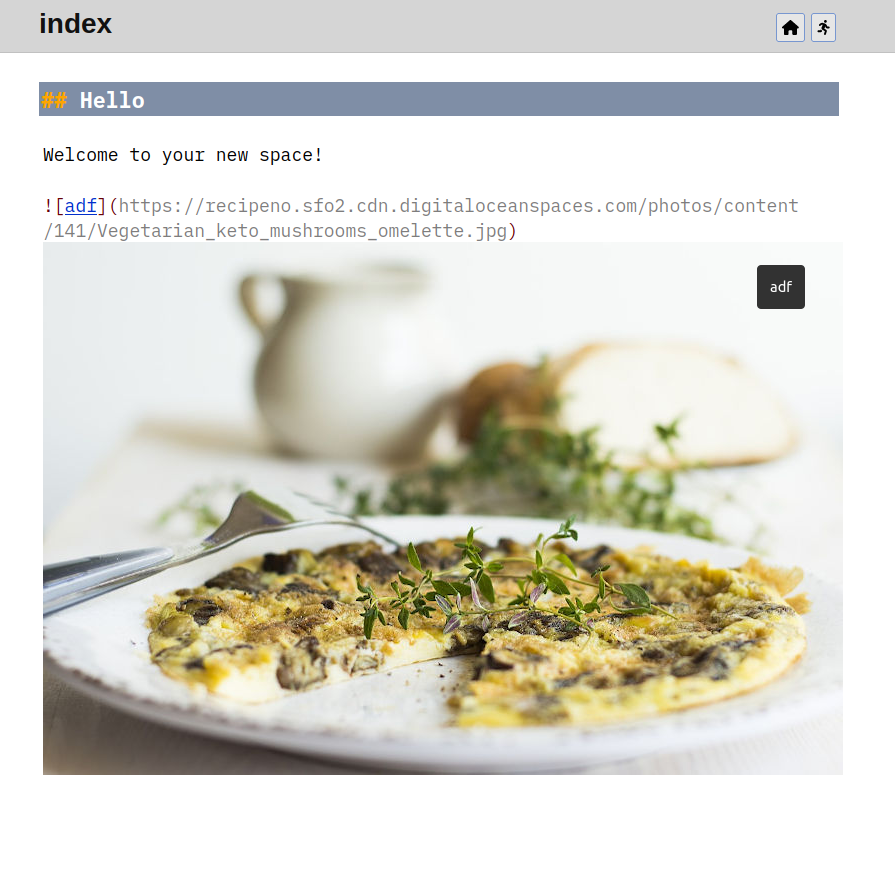
- Dark mode. Toggle between the dark and light mode using a new button,
top-right.
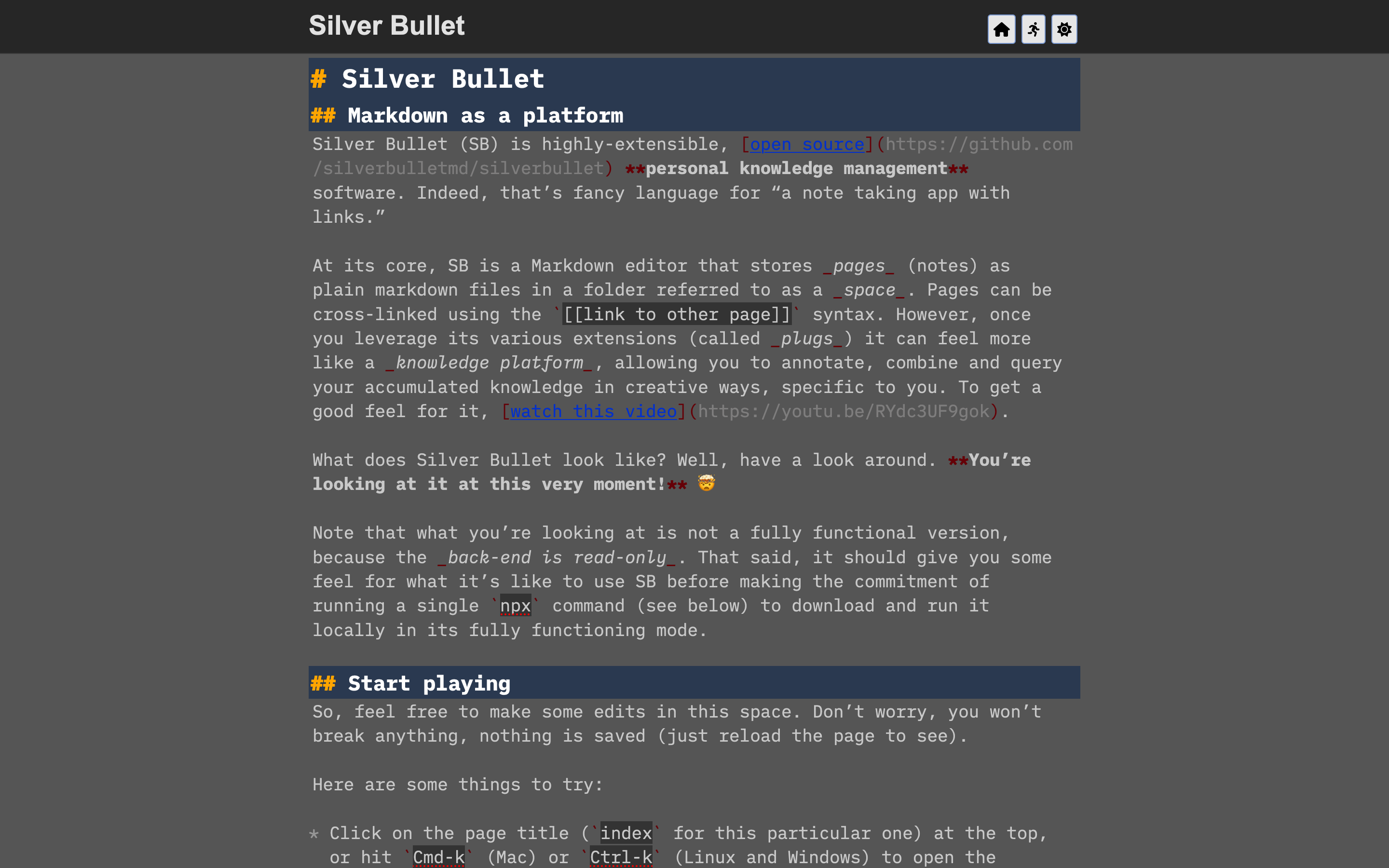
- Named anchors and references, create an anchor with the new @anchor notation (anywhere on a page), then reference it locally via @anchor or cross page via CHANGELOG@anchor.
0.0.31
- Update to the query language: the
renderclause now uses page reference syntax[[page]]. For examplerender [[template/task]]rather thanrender "template/task". The old syntax still works, but is deprecated, completion for the old syntax has been removed. - Updates to templates:
- For the
Template: Instantiate Pagecommand, the page meta value$nameis now used to configure the page name (wasnamebefore). Also if$nameis the only page meta defined, it will remove the page meta entirely when instantiating. - You can now configure a daily note prefix with
dailyNotePrefixinSETTINGSand create a template for your daily note undertemplate/page/Daily Note(configurable via thedailyNoteTemplatesetting). - You can now set a quick note prefix with
quickNotePrefixinSETTINGS.
- For the
- Directives (e.g.
#query,#import,#use) changes:- Renamed
#templatedirective to#use-verbose - New
#usedirective will clean all the embedded queries and templates in its scope - All directives now use the page reference syntax
[[page name]]instead of"page name", this includes#useand#use-verboseas well as#import. - The
linkquery provider now also returns theposof a link (in addition to thepage) - New
$disableDirectivespage metadata attribute can be used to disable directives processing in a page (useful for templates)
- Renamed
- Added a new
/hrslash command to insert a horizontal rule (---) useful for mobile devices (where these are harder to type)
0.0.30
- Slash commands now only trigger after a non-word character to avoid "false positives" like "hello/world".
- Page auto complete now works with slashes in the name.
- Having a
SETTINGSpage is now mandatory. One is auto generated if none is present. - Added an
indexPagesetting to set the index page for the space (which by default isindex). When navigating to this page, the page name will "disappear" from the URL. That is, the index URL will simply behttp://localhost:3000/.- This feature is now used in
websiteand set toSilverBulletthere. To also make the title look nicer when visiting https://silverbullet.md
- This feature is now used in
0.0.29
- Added the
Link: Unfurlcommand, which is scoped to only work (and be visible) when used on “naked URLs”, that is: URLs not embedded in a link or other place, such as this one: https://silverbullet.md- Plugs can implement their own unfurlers by responding to the
unfurl:optionsevent (see the Twitter plug for an example). - Core implements only one unfurl option: “Extract title” which pulls the
<title>tag from the linked URL and replaces it with a[bla](URL)style link.
- Plugs can implement their own unfurlers by responding to the
- Removed status bar: to further simplify the SB UI. You can still pull up the
same stat on demand with the
Stats: Showcommand. - The page switcher is now maintaining its ordering based on, in order:
- Last opened pages (in current session)
- Last modified date (on disk)
- Everything else
- The currently open page (at the bottom)
- Filter boxes (used for the page switching and command palette among other things) now also support PgUp, PgDown, Home and End and have some visual glitches fixed as well.
- Reverted exposing an empty
windowobject to sandboxes running in workers and node.js (introduced in 0.0.28) - Renamed Markdown-preview related commands to something more consistentnt