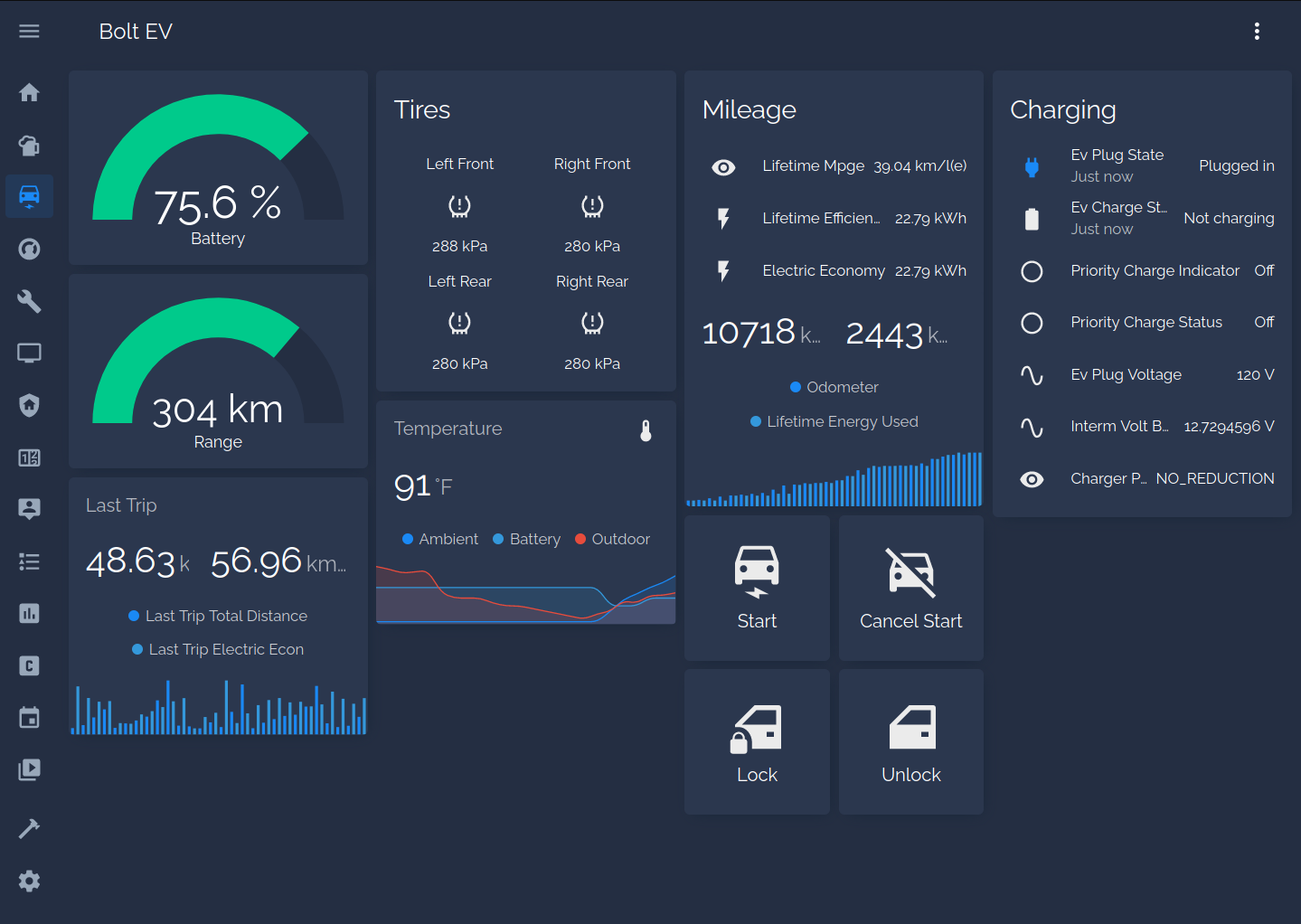The examples provided have a good start, but I suggest adding an example automation to automatically update the vehicle's location so users have everything needed to have location updates automatically. I have done this by triggering the automation when the odometer changes, that way we aren't wasting onstar calls when the vehicle is sitting still.
5.8 KiB
5.8 KiB
Sample configs for MQTT Home Assistant integration.
Commands
example script yaml:
alias: Car - Start Vehicle
sequence:
- service: mqtt.publish
data:
topic: homeassistant/YOUR_CAR_VIN/command
payload: '{"command": "startVehicle"}'
mode: single
icon: 'mdi:car-electric'
Triger precondition via calendar
alias: Car Precondition
description: Precondition if group.family is home (ie, at least one person).
trigger:
- platform: state
entity_id: calendar.YOUR_CAL_NAME
from: 'off'
to: 'on'
condition:
- condition: state
entity_id: group.family
state: home
- condition: state
entity_id: calendar.YOUR_CAL_NAME
state: Bolt Start
attribute: message
action:
- service: script.car_start_vehicle
data: {}
mode: single
Location
Unfortunately, the MQTT Device tracker uses a home/not_home state and the MQTT Json device tracker does not support the discovery schema so a manual entity configuration is required.
device tracker yaml:
device_tracker:
- platform: mqtt_json
devices:
your_car_name: homeassistant/device_tracker/YOUR_CAR_VIN/getlocation/state
script yaml:
alias: Car - Location
sequence:
- service: mqtt.publish
data:
topic: homeassistant/YOUR_CAR_VIN/command
payload: '{"command": "getLocation"}'
mode: single
icon: 'mdi:map-marker'
Automation:
Create an automation to update the location whenever the odometer changes, instead of on a time interval.
description: ""
trigger:
- platform: state
entity_id:
- sensor.odometer_mi
condition: []
action:
- service: script.locate_bolt_ev
data: {}
mode: single
Commands:
getAccountVehiclesstartVehiclecancelStartVehiclealertcancelAlertlockDoorunlockDoorchargeOverridecancelChargeOverridegetLocation
Lovelace Dashboard
Create a new dashboard, or use the cards in your own view. The mdi:car-electric icon works well here.
dashboard yaml:
views:
- badges: []
cards:
- type: gauge
entity: sensor.ev_battery_level
min: 0
max: 100
name: Battery
severity:
green: 60
yellow: 40
red: 15
- type: gauge
entity: sensor.ev_range
min: 0
max: 420
name: Range
severity:
green: 250
yellow: 150
red: 75
- type: glance
entities:
- entity: sensor.tire_pressure_left_front
name: Left Front
icon: 'mdi:car-tire-alert'
- entity: sensor.tire_pressure_right_front
name: Right Front
icon: 'mdi:car-tire-alert'
- entity: sensor.tire_pressure_left_rear
name: Left Rear
icon: 'mdi:car-tire-alert'
- entity: sensor.tire_pressure_right_rear
name: Right Rear
icon: 'mdi:car-tire-alert'
columns: 2
title: Tires
- type: entities
title: Mileage
entities:
- entity: sensor.lifetime_mpge
- entity: sensor.lifetime_efficiency
- entity: sensor.electric_economy
state_color: true
footer:
type: 'custom:mini-graph-card'
entities:
- entity: sensor.odometer
- entity: sensor.lifetime_energy_used
y_axis: secondary
show_state: true
hours_to_show: 672
group_by: date
decimals: 0
show:
graph: bar
name: false
icon: false
- type: entities
entities:
- entity: binary_sensor.ev_plug_state
secondary_info: last-changed
- entity: binary_sensor.ev_charge_state
secondary_info: last-changed
- entity: binary_sensor.priority_charge_indicator
- entity: binary_sensor.priority_charge_status
- entity: sensor.ev_plug_voltage
- entity: sensor.interm_volt_batt_volt
- entity: sensor.charger_power_level
title: Charging
state_color: true
- type: 'custom:mini-graph-card'
entities:
- entity: sensor.last_trip_total_distance
- entity: sensor.last_trip_electric_econ
y_axis: secondary
show_state: true
name: Last Trip
hours_to_show: 672
group_by: date
agreggate_func: null
show:
graph: bar
icon: false
- type: 'custom:mini-graph-card'
entities:
- entity: sensor.ambient_air_temperature
name: Ambient
- entity: sensor.hybrid_battery_minimum_temperature
name: Battery
- entity: sensor.kewr_daynight_temperature
name: Outdoor
name: Temperature
hours_to_show: 24
points_per_hour: 1
line_width: 2
- type: grid
cards:
- type: button
tap_action:
action: toggle
entity: script.car_start_vehicle
name: Start
show_state: false
- type: button
tap_action:
action: toggle
entity: script.car_cancel_start_vehicle
name: Cancel Start
show_state: false
icon: 'mdi:car-off'
- type: button
tap_action:
action: toggle
entity: script.car_lock_doors
name: Lock
show_state: false
icon: 'mdi:car-door-lock'
- type: button
tap_action:
action: toggle
entity: script.car_unlock_doors
name: Unlock
show_state: false
icon: 'mdi:car-door'
columns: 2
title: Bolt EV