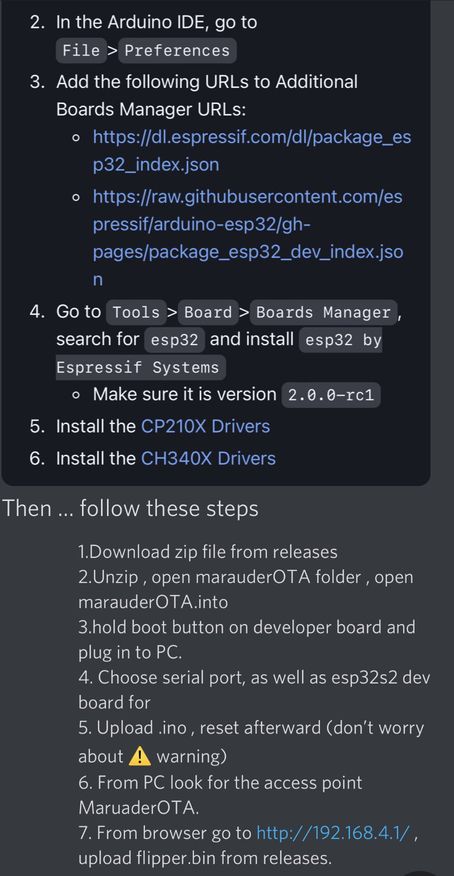Some quick steps to get [Marauder](https://github.com/justcallmekoko/ESP32Marauder) installed from the dev (W**illStunForFood** on Discord):
- Plug the WiFi dev board directly into your PC
- Upload the MarauderOTA firmware from source via Arduino IDE
- Use the MarauderOTA firmware to flash the Marauder Flipper bin over WiFi
The first step in the wiki documentation [starts here](https://github.com/justcallmekoko/ESP32Marauder/wiki/flipper-zerowhile).
(Then you should have the necessary links to the follow on documentation to get the firmware installed.)
ESP32-S2 is the correct board if you are installing on the Flipper WiFi Dev Board.
If you are using the Marauder OTA method, you shouldn't have to install any libraries.
The only other thing you should have to install is the boards for the ESP32 in the Arduino IDE and the drivers for the ESP32-S2.
Commands `channel`, `scanap`, `sniffbeacon`, `sniffdeauth`, `sniffpmkid`, `stopscan`, `clearap`
ALSO worth mentioning...